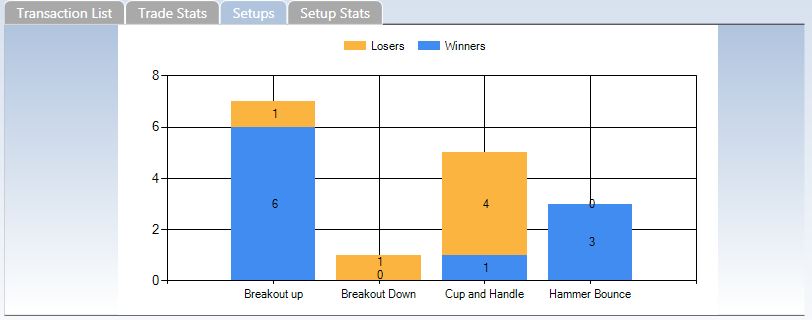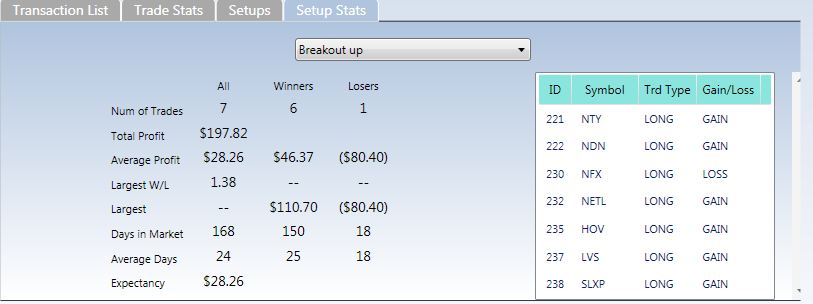|
 |
Screenshots
The Stock Trading Journal has four sections or controls. The Trades control allows you to enter and import (from excel) trade information such as transactions and notes for individual trades. It also lets you see your open trades and displays search results.
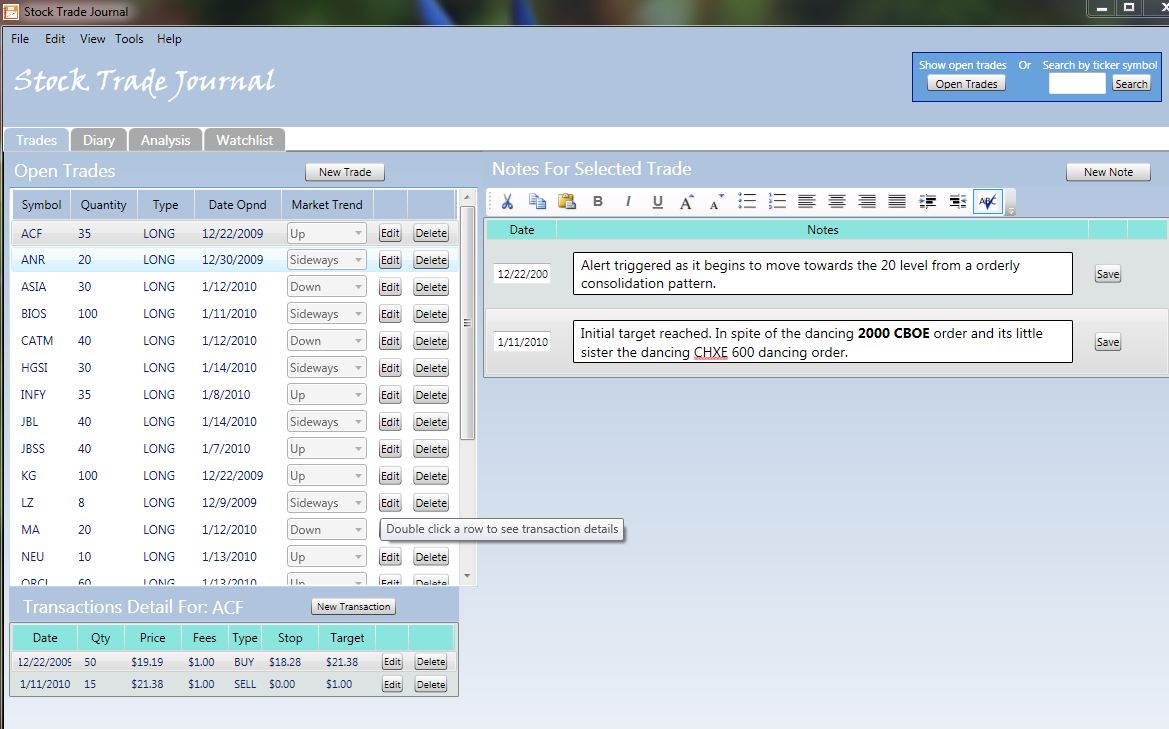
The Notes control allows you to plan your trade or simply write notes for a particular date. It can be used as a reminder for future opportunities.
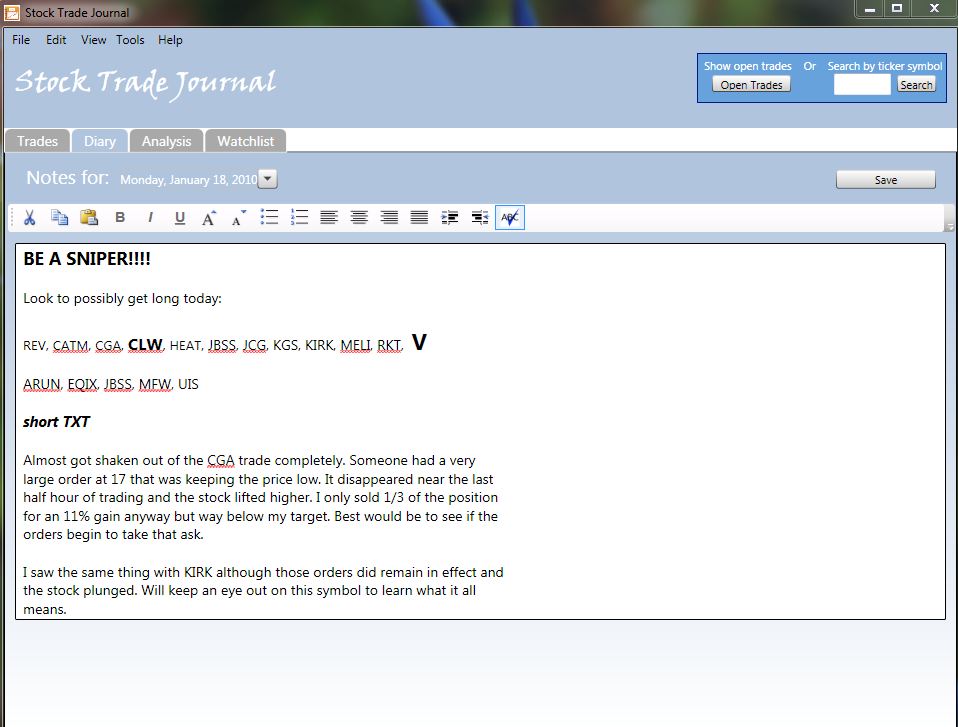
The Analysis control lets you see your profit and loss and how many successful trades (Long and Short) you have had for a given trade range. Bar charts are generated to show you winning and loosing trades for different market trends. It also displays all the transactions made for the given date range.
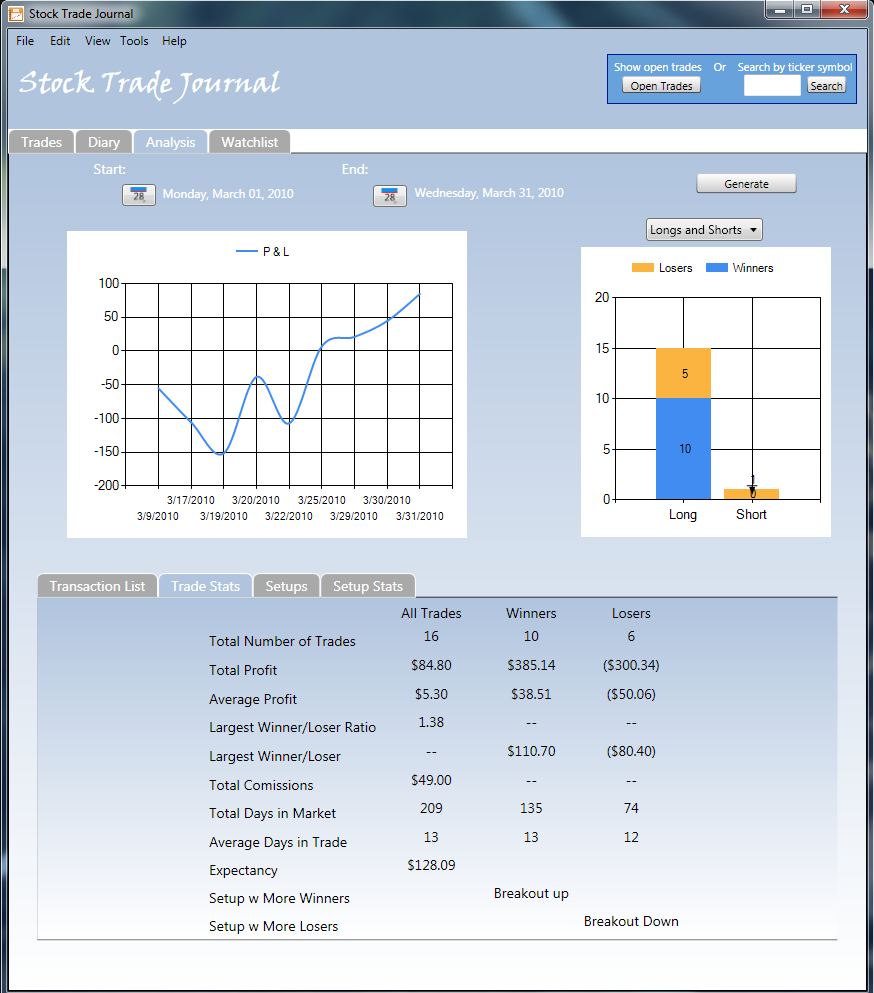
Setup Statistics
Track and review how well you have traded your favorite setups. This feature will let you see what setups work best for your trading style so you can be more profitable.
The Watchlist control lets you setup lists of stock symbols and formally plan your strategy to trade them. Document entry, exit and stop prices, risk / reward ratios and keep track of earning dates.
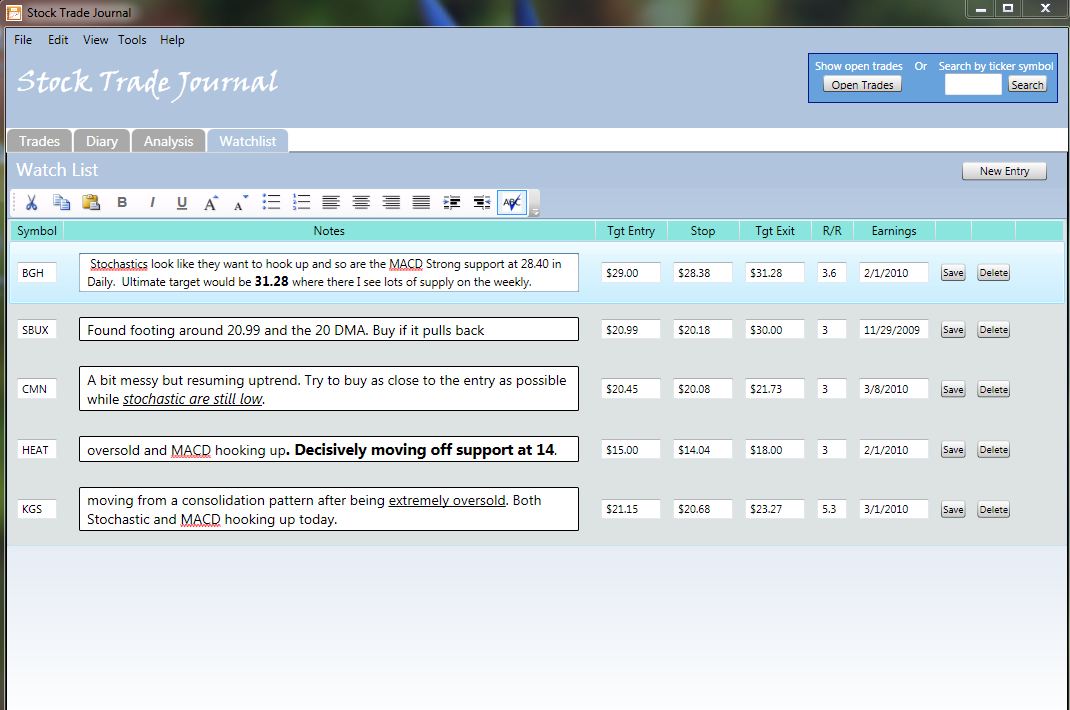
Import trade transaction data from excel. Now supporting TradeStation and our own Stock Trade Journal excel format. Download the template here to get started.
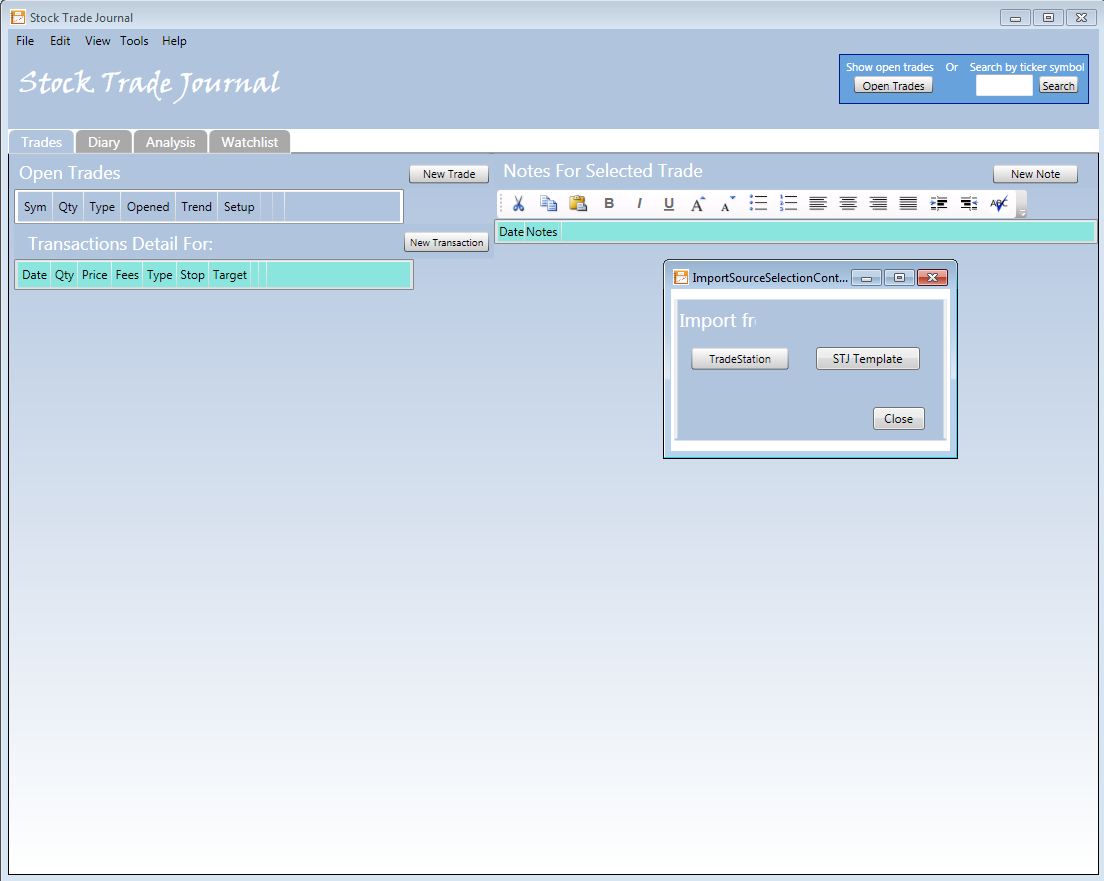
Features
- View open trades or search by ticker symbol.
- Add a new trade to the database.
- Import trade data from Excel.
- Modify an existing trade record.
- Add a new transaction to a given trade.
- Modify an existing transaction record.
- Prepare for your trading day by writing notes and strategy.
- See how you are doing by generating performance charts for a given date range.
- NEW Analyze trades by "Setups" like Breakouts, Cup and handle etc.
- Watch a Video
System Requirements
- WindowsXP or higer
- .Net 3.5 Framework SP1
- P4- 2GHz or faster processor
- 512 MB of RAM
- 100 MB HD space