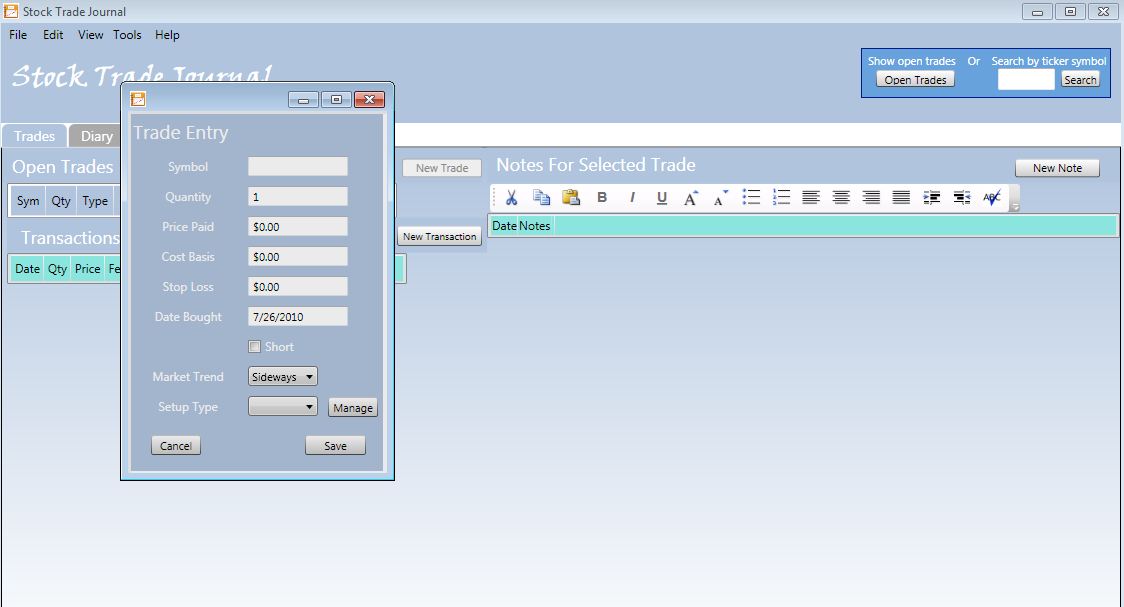|
 |

Get Started |

Setup Tags |
Entering Trades
Select the Trades tab and Click the New Trade button to bring up the Trade Entry window.
Type the symbol, Quantity (number of shares or contracts,) the price paid for each, Cost basis (commissions and other brokerage fees,) your stop loss price, date of the trade.
Check the Short box if you are shorting the stock and select a market trend using the combo box below it.
If you haven't created any tags, click the manage button to add a tag (next section) and select it using the drop down. This will help you track your performance by Setups.
Click Save when you are done.