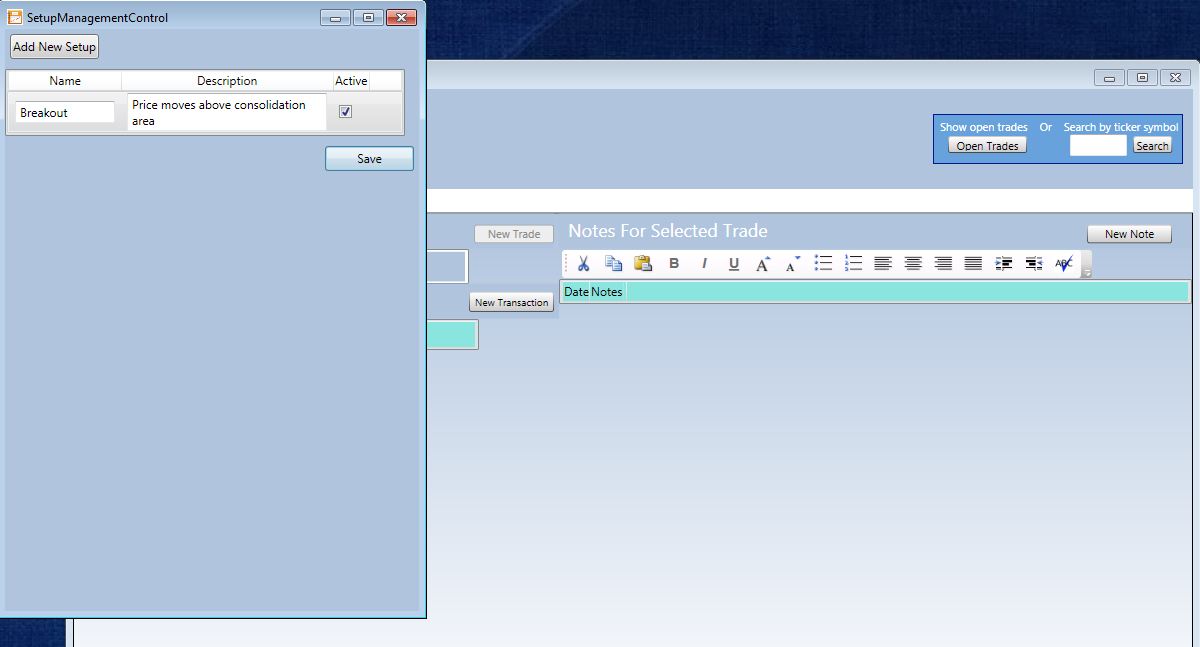|
 |

Entering Trades |

Entering Transactions |
Managing Setup Tags
The Setup Tags Management window appears when you click on the Manage button in the Trade Entry window or when you select the setups sub menu under View.
Use this control to manage Tags you will use to identify setups in your trading. For example, Click the Add New Setup button to generate a new entry field. Type the name of the Setup like "Breakout" or "Cup and Handle" and write a short description of the setup if you wish.
The Active check box places the tag text in the drop-down combo box in the Trade Entry window. If it is left un-checked, that tag will not show up in the drop-down.
Of course click save to store it in the database.