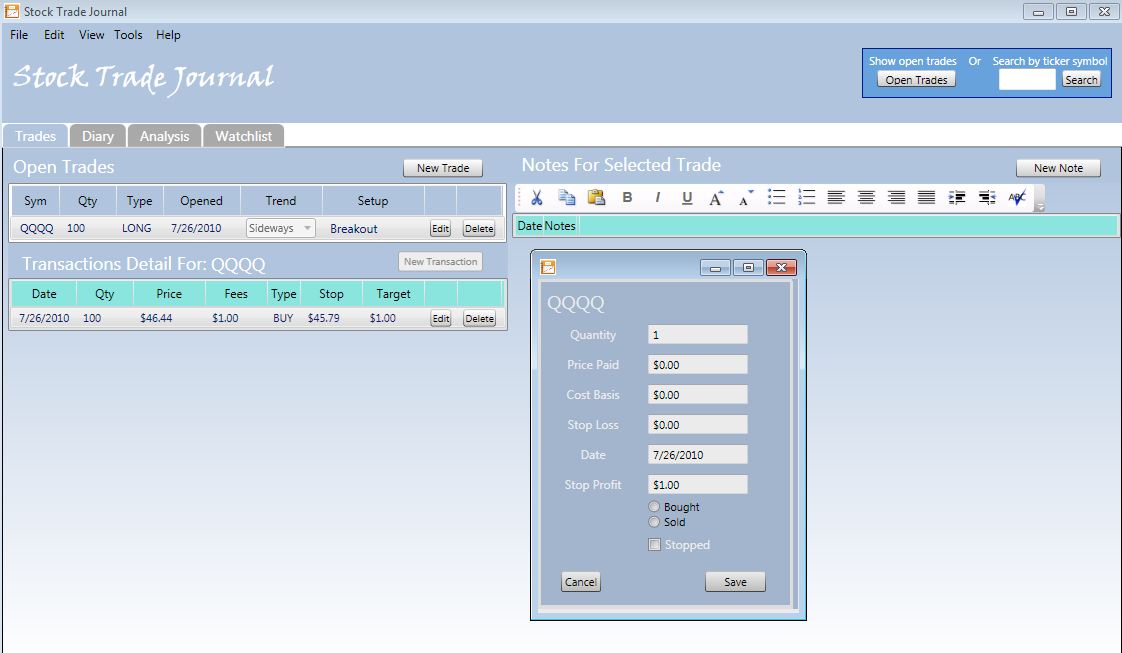|
 |

Entering Trades |

Trade Notes |
Entering Transactions
Some traders scale in and out of a position. The Stock Trade Journal allows you to enter transaction data for a position or Trade.
To enter transaction data for an open trade, first select the Trades tab and double click a Trade Row to select it. Both the Transactions and Notes panes should display and match the symbol of the selected trade.
Now click the New Transaction button to bring the Transaction Entry window.
Type the Quantity (number of shares or contracts,) the price paid for each, Cost basis (commissions and other brokerage fees,) your stop loss price, date of the transaction.
Click Save when you are done.